Table of Contents
Land Claiming
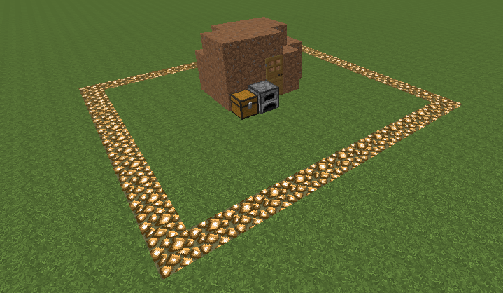
Getting Started
Right Click two points with a Feather, then type the command /claim confirm. Land claims are 2-dimentional, and include all blocks along the vertical Y-axis.
Land may only be claimed in the Overworld and Nether worlds. The Wilderness cannot be claimed.
Each player is limited to the following claim areas (2-dimensional):
| Rank | Claim Limit | Maximum Total Area |
|---|---|---|
| - | 4 | 16,000 blocks (~126x126) |
| PLUS | 5 | 24,000 blocks (~155x155) |
| VIP | 7 | 32,000 blocks (~179x179) |
Players may be added to your claim using /claim add [name] command. Granular settings for each claim can be accessed by using /claim settings while standing in your claim.
On Claimed Land:
- Creepers don't damage blocks
- TNT doesn't damage blocks unless ignited by the land owner
- Peaceful animals cannot be damaged by explosions
- Players cannot build or destroy blocks unless given permission
- Players cannot hurt animals unless given permission
- Nametagged peaceful animals cannot take lethal damage
- Villagers and Pigs will not be converted with Witches and Pigmen in a thunderstorm

Locking Containers and Doors
Right Clicking on them with a Sign. To place a sign without locking, hold Sneak while placing the sign.
Editing Lock Signs
Right Click the sign and use the command /lock [line#] [text]
Adding other players’ names to the sign allows multiple people to access the locked object.
Special codes are allowed as lines on a lock sign, and have different functions. The square brackets are required.
| Special Code | Effect |
|---|---|
[Everyone] | Allows anyone to open the chest, bypassing claimed-land restrictions. |
[More Users] | If three spaces aren’t enough to put all you want on a sign, use another sign headed with this to continue the list. |
[Timer:#] | Automatically closes a door after # seconds. |