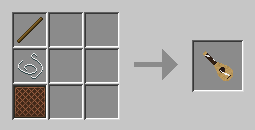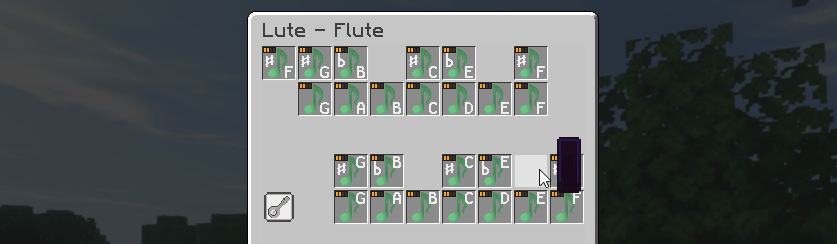Table of Contents
Sheet Music
Fancy yourself a musician? Now you can write music!
The server's Sheet Music system lets you compose your own songs directly ingame, using an editor GUI. The songs can then be played, downloaded, and shared with others! To begin, you must craft a Lute, the item that can play single notes, or be used to play your songs:
Playing Single Notes
Simply Right Click with the Lute to open the note menu. From here, you can change instruments and click the notes to play a sound to nearby players.
Writing Music
To write music, either Sneak + Right Click while holding a Lute, or use the /music command. This allows you to select a file to edit, or create a new music file. Note that you can only /play/ a file if you're holding a Lute.
You are limited in the number of music files you can have:
| Rank | Available Music Slots |
|---|---|
| - | 9 |
| PLUS | 13 |
| VIP | 18 |
If you are running out of music slots, you can Download your music files and then delete them. The downloaded files are in .amf format (short for Accell Music File - the specs are listed here), and are NOT playable using standard music players.
These files can be shared with other players, and then imported to their player file through the ingame menu. Importing of normal music files such as .mp3 or .midi is currently NOT SUPPORTED.
Note: both downloading and importing music files requires a linked Discord account; the file handling is done through the bot DMing you.