Table of Contents
Chest Shops

Chest Shops are a way for you to automatically handle selling your goods to other players without using the Player Market. Like the Player Market, chest shop transactions are subject to a 3% transaction tax. Chest Shops may only be created inside claims.
Creating a Chest Shop
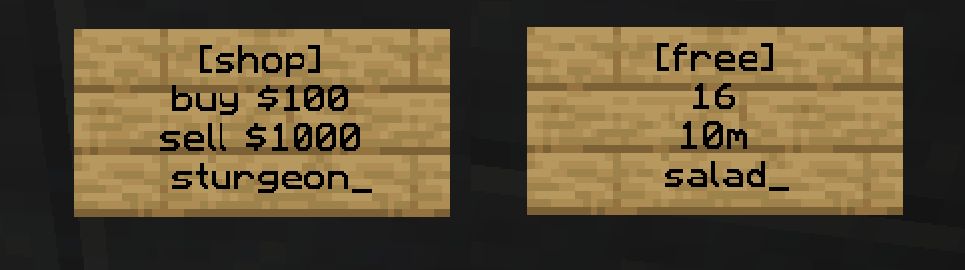
To create a chest shop, place down a sign in a claim that you own with the following syntax:
[shop] buy: ### sell: ### itemname / hand / offhand
[shop]- Literally the phrase [shop], including the square brackets. Capitalization isn't importantbuy: ###- The amount that other players pay when buying a single item. Minimum of $0.01, maximum of $1,000,000. This section may be omitted if you don't want other players to be able to buy from this shop.sell: ###- The amount that you pay when someone sells a single item to you. Minimum of $0.01, maximum of $1,000,000. This section may be omitted if you don't want other players to be able to sell to this shop.itemname / hand / offhand- Type either the item name (case insensitive), or hold the item in your mainhand/offhand and respectively typehandoroffhand
Upon exiting the menu, you will have to pay a fee of $10, and will have the option to confirm your settings before the shop sign is finalized. Afterwards, you must place a chest either 1 block above or below the sign in order for the shop to function. If the sign is directly attached to the chest, that works too. Barrels can also be used instead of chests.
The green signs in the image below show the valid shop sign positions for the given chest:
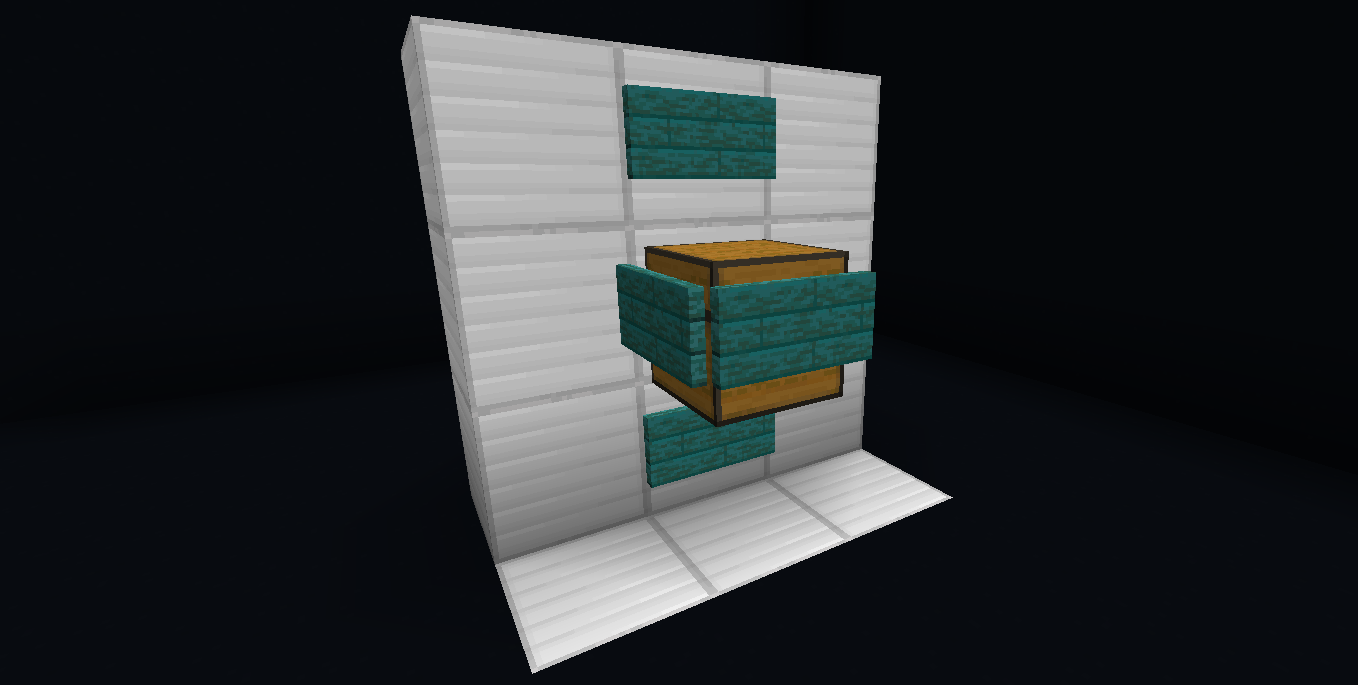
Creating a Giveaway Chest
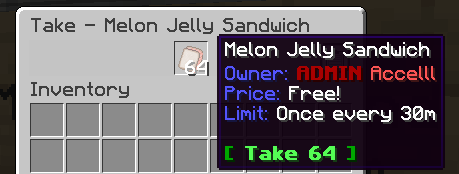
Giveaway chests have the same concept as chest shops, except that the items are free. You can think of them as a chest shop that you can buy items from for $0. The giveaway creator can also put per-player limits on how often each person can claim from the giveaway (for instance, making it so that each player can only claim from the giveaway once every 30 minutes).
To create a giveaway, place down a sign in a claim that you own with the following syntax:
[free] amount timelimit itemname / hand / offhand
[free]- Literally the phrase [free], including the square brackets. Capitalization isn't importantamount- The amount of the item that each claim gives a player. For instance, if you write 64 here, each time a player claims from this giveaway, they'll receive 64 of the itemtimelimit- If not blank, this represents the cooldown before a player can claim from this giveaway again. Leave blank to allow players to claim infinitely, or useonceto only allow each player to claim once. Use the following syntax:Xs- each player can claim once everyXsecondsXm- each player can claim once everyXminutesXh- each player can claim once everyXhoursXd- each player can claim once everyXdays
itemname / hand / offhand- Type either the item name (case insensitive), or hold the item in your mainhand/offhand and respectively typehandoroffhand
Giveaway signs also require a fee of $10 to be created, and will likewise need a chest or barrel above or below the sign in order for the giveaway to function. A sign attached to the chest or barrel works too.
Using Chest Shops
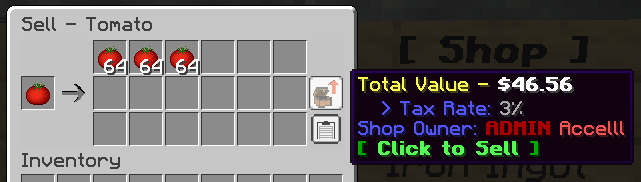
To use a Chest Shop, simply walk up to a sign and Right Click on it. This brings up a GUI that you can use to either sell or buy from the shop. Items that have been renamed, enchanted, or damaged cannot be bought or sold at Chest Shops.
Shop owners can also use their own shop signs to test if they work - all relevant messages and item movements will be simulated, but no money will actually be exchanged. Shop owners can also view the last 20 transactions from a chest shop they own by clicking on the clipboard button in the shop menu.