Wireless Item Pipes
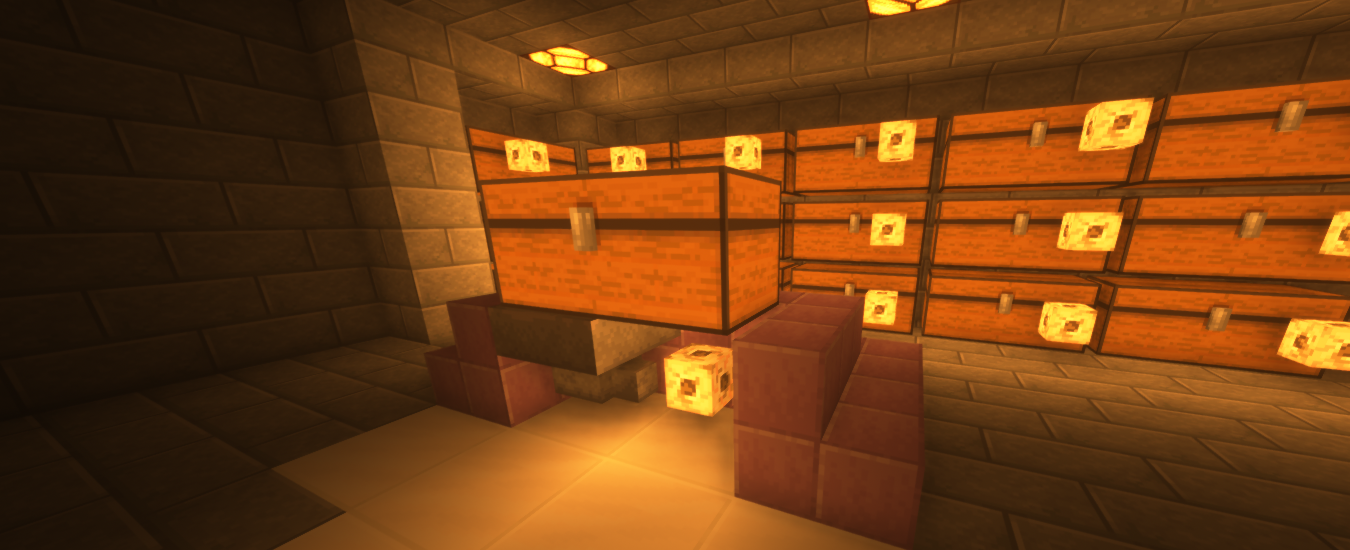
 Conduits can be used to wirelessly transport items between chests, furnaces, and brewing stands.
Conduits can be used to wirelessly transport items between chests, furnaces, and brewing stands.
Filters can also be applied to this network, allowing easy creation of sorting systems without needing the usual massive amount of hoppers. This can also be used to easily transport items horizontally or vertically, without needing long hopper or dropper chains.
Setup
Vanilla Conduits are used to serve as Source and Destination endpoints. Each Conduit must be fitted with a Wireless Item Transporter in order for them to be usable as wireless item nodes. The Wireless Item Transporter is recovered when the Conduit is broken.
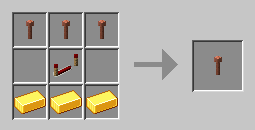
Items are moved from a Source point to one or more Destination endpoints. To declare a Source point:
- Place a Conduit
- Right Click on the Conduit with a Wireless Item Transporter (this consumes the item)
- Place a Hopper facing into the Conduit
- Place a container, such as a Chest or Barrel, above the Hopper
- Any item entering the hopper will then trigger it to start moving items from a valid container on top, one stack at a time
Example of a valid source setup:
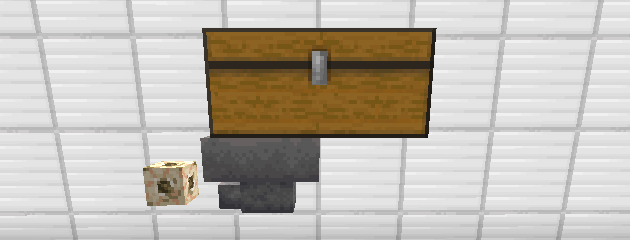
To link Destination endpoints:
- Place a Conduit near the desired Destination chest
- Right Click on the Conduit with a Wireless Item Transporter (this consumes the item)
- Hold a piece of Redstone Dust (or Glowstone Dust)
- Right Click the Source Conduit while holding Redstone Dust
- Alternatively, Right Click on the Destination Conduit while holding Glowstone Dust
- Right Click one or more Destination Conduits with the Redstone Dust
- Alternatively, Right Click on one or more Source Conduits with the Glowstone Dust
- Any items entering the Source conduit will now be pushed into the Destination containers
Automatic Sources
A Source conduit placed underneath a furnace or brewing stand can automatically withdraw finished items and place them into your storage network. Each furnace/brewer will search below it in a 7x2x7 block box, using the first Source conduit it finds (which may not always be the closest one!) to output its products.
Furnace: triggers when an item is smelted
- Outputs items from the result slot
- Also outputs empty buckets from the fuel slot
Brewing Stand: triggers when a batch of potions finish brewing
- Outputs finished potions (note that this includes un-upgraded ones, i.e. before adding glowstone dust!)
- To output only your fully upgraded finished potions, add an item filter to the destination conduit(s) set to allow only your desired final product
Note: these only trigger when an output item is generated! This means that if the destinations are full, even after emptying the destinations, no further items will be withdrawn from each furnace/brewer until it smelts another item or brews another potion!
Destinations
Allowed Destinations
Items can be piped into the following destination containers:
Containers - Chests, Trapped Chests, Barrels, and Shulker Boxes
- Items piped into these destinations are simply stored.
Furnaces - regular Furnaces, Blast Furnaces, and Smokers
- Common furnace fuel (except wooden items) will preferentially fill the fuel slot, up to a maximum of 3 fuel items per furnace.
- Smeltables will be placed in the ingredient slot, up to a maximum of 3 ingredients per furnace.
- Smeltables with a level requirement (i.e. Cooking or Smithing) cannot be piped into furnaces.
- Just like with normal hoppers, smelting items this way grants no skill experience.
Brewing Stands
- Blaze Powder will preferentially fill the fuel slot if there is no more fuel, placing a single blaze powder to refuel. Otherwise, the blaze powder will be placed in the ingredient slot.
- Water bottles and potions will fill the potion slots.
- Potions with an Alchemy level requirement cannot be made using item pipes.
- Just like with normal hoppers, brewing potions this way grants no skill experience.
Certain items will attempt to be placed in the ingredient slot depending on brewing stand state, one at a time:
- Nether Wart: only if there is at least one water bottle in a potion slot
- Glowstone Dust/Redstone Dust: only if there is at least one un-upgraded, non-awkward potion in a potion slot
- Gunpowder/Dragon Breath: only if there is at least one regular, non-awkward potion in a potion slot
- Other Ingredients: only if there is at least one awkward potion in a potion slot
Linking Destinations
 Redstone Dust and
Redstone Dust and  Glowstone Dust are used to link Item Pipes by clicking on them.
Glowstone Dust are used to link Item Pipes by clicking on them.
| Icon | Item | Effect |
|---|---|---|
 | Redstone Dust | Links One Source to Multiple Destinations: 1. Click one source to select 2. Click one or more destinations to link 3. Drop item to finish |
 | Glowstone Dust | Links One Destination to Multiple Sources: 1. Click one destination to select 2. Click one or more sources to link 3. Drop item to finish |
Destinations must be no more than 50 blocks (2D distance; Y-values are ignored) away from its Source. There is a hard limit of 60 Destination endpoints per Source Conduit, and 60 Source Conduits per Destination.
Item Filtering

Each Destination can define a set of Filters, which determine which items are allowed to be put inside its container. To edit Filters, Right Click on a linked Destination Conduit with an empty hand. Putting items into this GUI will set the Conduit to only receive items of that type, while removing all items from the GUI will let the Conduit receive all items.
Strict Mode
The Filter can be set to Strict Mode by toggling the Ender Pearl / Eye of Ender icon in the bottom left corner of the GUI. While in Strict Mode, the filter respects slots. This means that items defined in the filter can only be put into their corresponding slot in the chest, and if that slot is full, nothing happens.
This mode is useful if you want to create a “front end” for your storage system, which lays out a loadout neatly in the front of your storage system, while the bulk of the items are in sorted chests elsewhere.
In the following example, the items defined in the filter can only be placed exactly as is inside the linked chest.
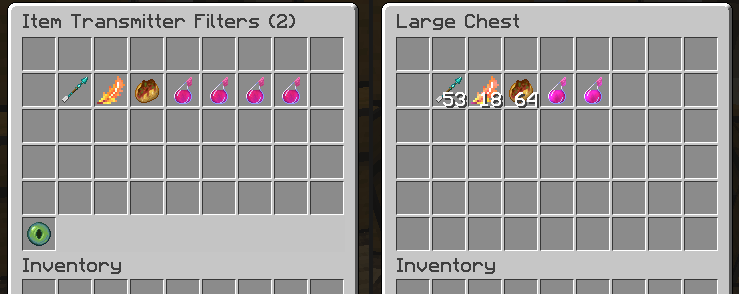
Nitty Gritty
- Destinations in unloaded chunks will not be considered by Sources.
- A Source Conduit cannot feed into its own source chest.
- A Source Conduit cannot be declared as a Destination Conduit (and vice versa).
- Items that enter Hoppers that feed into Source conduits are not pushed into the system. Items must enter the container above the source hopper to be handled.
- If there are multiple Destination Conduits linked to a Source Conduit, the Source will consider each Destination in the order they were linked, prioritizing filtered chests.
- Prioritizing filtered chests means that even if a chest filtered with Diamonds is linked last, it will be the first chest considered when trying to sort Diamonds. This priority will disappear if the filter is removed.
- Each system employs a 5s cache for where an item type ends up. This means that if some early chests are full (so the system is pushing items elsewhere) and you empty a few early chests, it will take up to 5s to start putting items into the early chests.
- Each Destination Conduit can only connect to one chest. If a Destination Conduit is next to more than one chest, it will arbitrarily choose one nearby chest to push items into. The order in which it choose a nearby chest is consistent - i.e. if there are two possible choices of chests, it will always choose the same chest. However, if a Destination Conduit's first chest choice is full, it will NOT continue searching nearby chests. Do not ask for this to be changed - it will not be changed.
- However, a single Source conduit can be fed from multiple Hopper sources without issue
- If all destinations are full, no items will be moved and the Source Conduit will shut down for 10s. After 10s, if the destinations are still full, it will shut down for 10s again, and so on and so forth.
- Filters use Item ID matching (NOT Material-matching - this system respects the server's custom items). This means that renamed items are treated as their base items by filters for determining destination. This may produce undefined behavior when combined with the 5s cache rule mentioned above.